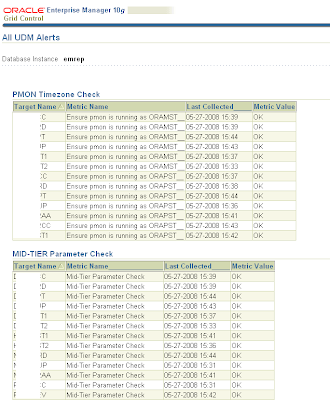I just wanted to take a moment to let you know that now might not be a good time to upgrade or install the new EM Grid Control 11g.
I've been fighting with it for about a month now and have nothing but bad things to say about it (and i'm the single biggest OEM proponent in my department!).
Here are the main issues I'm seeing with a fresh 11.2 database and a fresh OEM install:
- It's a major pain to install - go look at MetaLink, er, I mean, Oracle Support note [ID 1067438.1] "Master Note for Grid Control 11.1.0.1.0 Installation and Upgrade" for an idea of what you're in for.
- The JDK is hosed - Agent deploys of any kind fail with the dreaded "java.lang.NoClassDefFoundError: Could not initialize class oracle.sysman.oii.oiip.osd.unix.OiipuUnixOps" error (and just for the record: no, upgrading the OMS_HOME jdk to even the newest 1.6_21 does not fix the issue).
- There are almost no support notes for OEM 11g - you'll never solve any issues without opening an SR.
- It's unpatchable - there is a bug that prevents you from adding the Software Library path, which of course OPatch patches need once you get to the point of deploying PAR files.
- Job reporting is broken - the "Jobs" tab always shows no history no matter how you search.
- Policy Violations are broken - you know those great "All Targets Policy Violations" icons on the home page that you can click on? Yeah, try clicking on one and you'll get a nice "No Search Results found matching the criteria specified." message.
And this is just what I found - what about you guys, what issues have you seen?
PS: I hope to update this list with fixes as they come back from Oracle.
UPDATE: It turns out that some of these issues are due to a blunder on my part! I installed the 32-bit version of WLS 10.3.2, instead of the 64-bit one that you need your own Java install for.
This eliminated the horrible issue with the "OiipuUnixOps" error on Agent deploys and when trying to create a Software Library path.
If you did not install WLS using this syntax on a 64-bit system (eg: running the .bin file), then you did it wrong:
/usr/lib/jdk16/jdk1.6.0_18/bin/java -d64 -jar wls1032_generic.jar
Unfortunately, all the other gripes I have with OEM persist... :)